Manual iOS Integration
In this section we describe how to manually integrate with Button's iOS SDK
Manually Integrating with the Button iOS SDK
To integrate manually, download the latest Button framework.
Drag Button.xcframework into the Frameworks, Libraries, and Embedded Content section of your target. Ensure that the "Embed & Sign" option is selected.
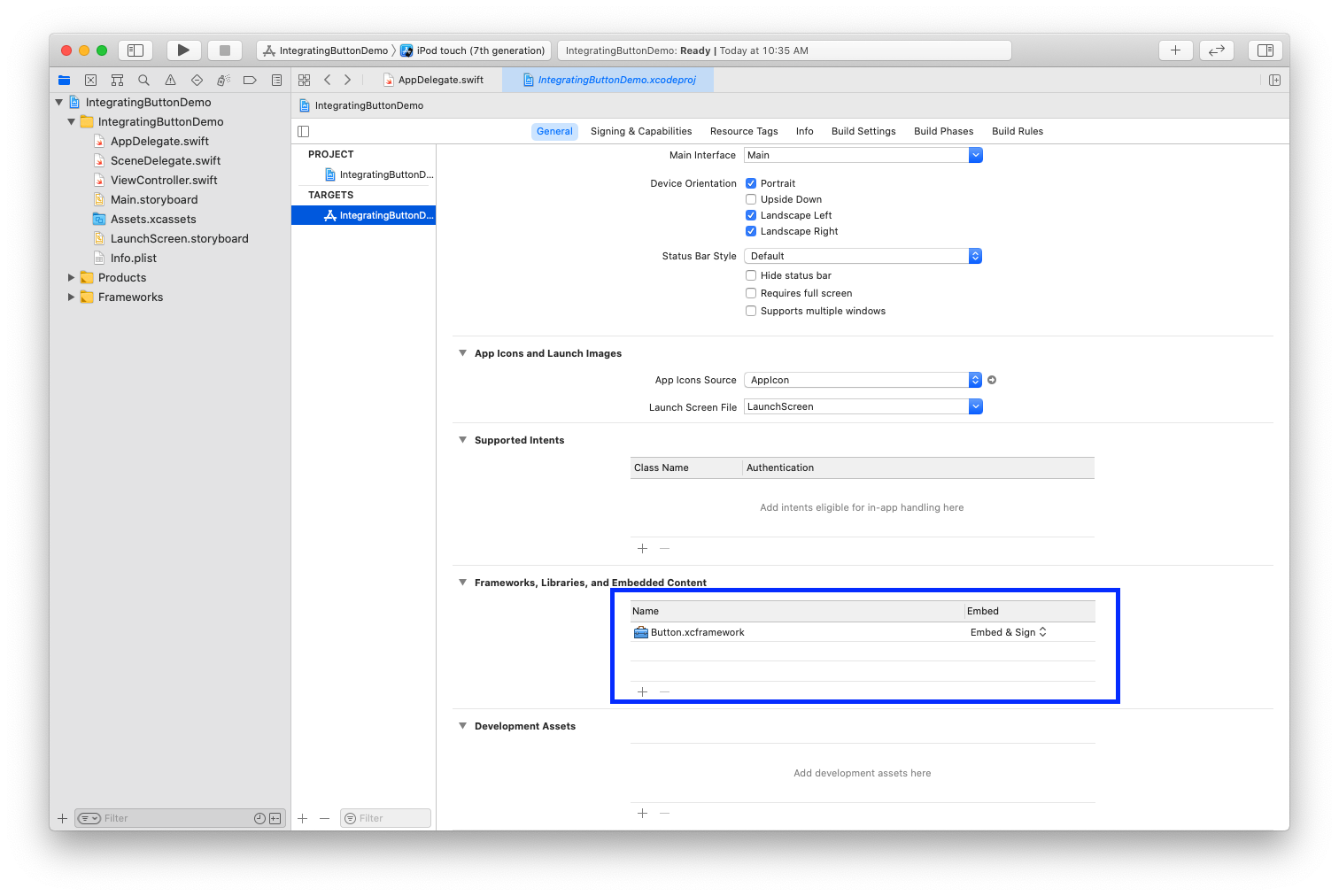
Adding Button.xcframework to your project.
Note: If you previously integrated with Button before version 6.28, you will need to removeButton.framework and Button.bundle from your project and must drag-and-drop Button.xcframework into Xcode to allow it to configure your project correctly.
Updated 7 months ago