Partner Marketplace
Partner Marketplace User Guide
The Partner Marketplace enables you to easily discover and launch partnerships through the Dashboard.
There are three core actions you can take within the Partner Marketplace:
View Partners
Navigating to "Partners" will bring you to the Marketplace view. Here you will be able to view all partners that are available, as well as those who are incompatible due to integration type or platform (you can reach out to your Partner Success Manager to learn more). Current partnerships are viewable under the "My partners" tab.
The marketplace is filterable by status, vertical, platform, and geography.
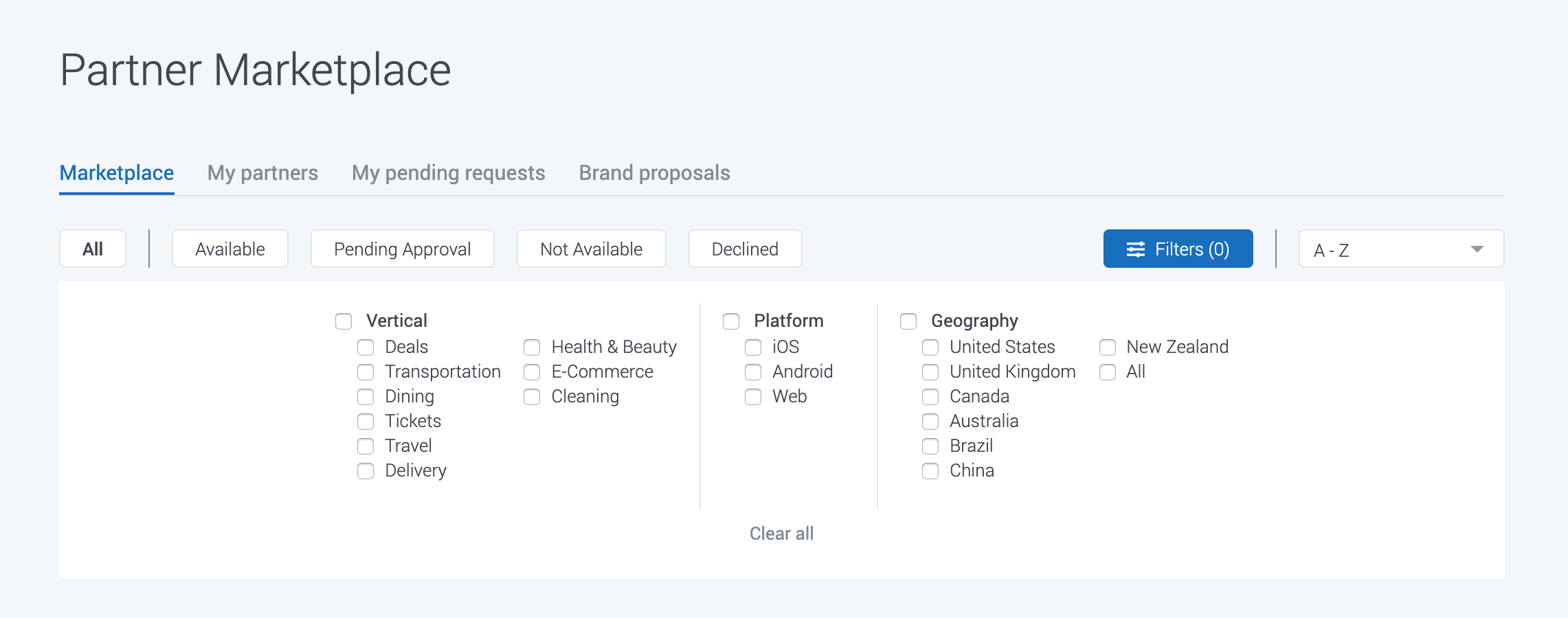
Request a Partnership
Once a request is submitted, the following actions can be expected:
- The requested partner will be notified by email and directly in the Dashboard that a partnership is pending approval.
- The requested partner will appear under the "My Pending proposals" tab until the partnership is approved/declined with a status of "pending approval".
- The request will be either accepted or declined. If a partnership is accepted, launch details are provided and are viewable in the request history.
Accept or Decline Partnerships
Partnership requests will appear under the "Proposals" tab. You can either accept or deny the partnership request. An appropriate email and dashboard notification will be delivered to the accepted or declined partner. A partner can re-request 7 days after being declined.
Updating Your Profile
The Partner Marketplace’s data reflects what is set in your organizational profile (accessible under organization settings). It is important to make sure this information is up to date.
Updated 7 months ago